How to download video from Twitter with SaveTwitter
How to download video from Twitter on computer? In this article I will show you how to download image, video, gif and mp3 from Twitter to your device quickly and for free.
SaveTwitter.Net is a Twitter downloader, allow to download Twitter video with the highest quality. Support download image, save twitter GIF, convert twitter to mp3 for free without installing software.
- Step 1: On PC/Mac: Find the video or GIF you want to download and tap the
 (Share) icon and keep pressing Copy Link to Tweet.
(Share) icon and keep pressing Copy Link to Tweet.
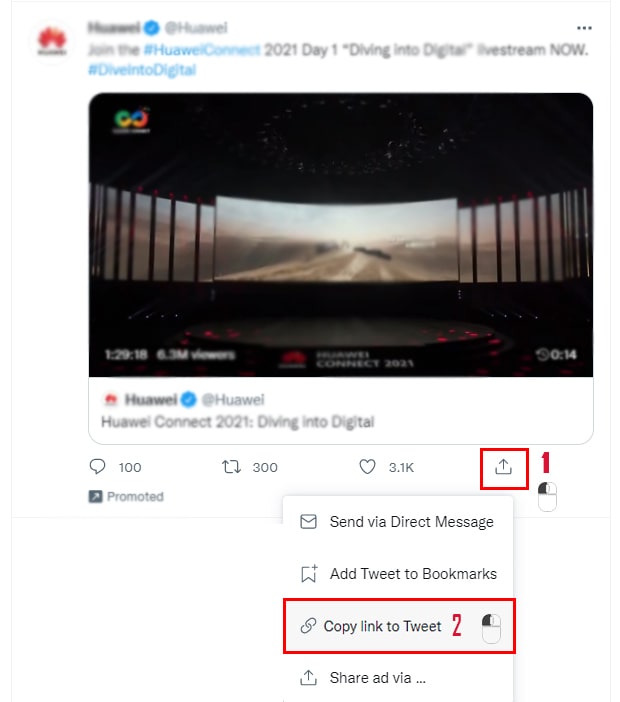 On phones (iOS, Android): Tap the
On phones (iOS, Android): Tap the  (Share) icon then select Copy Link.
(Share) icon then select Copy Link.
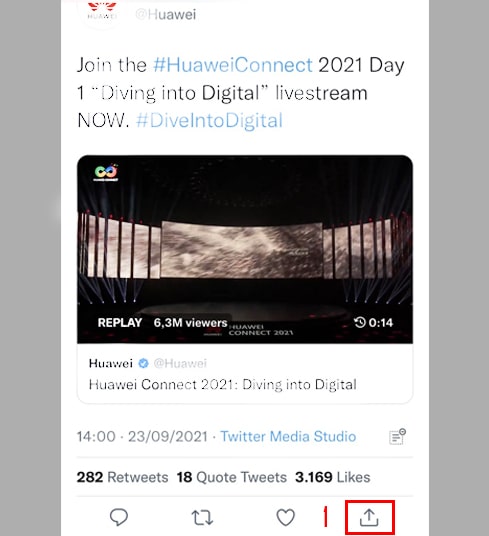
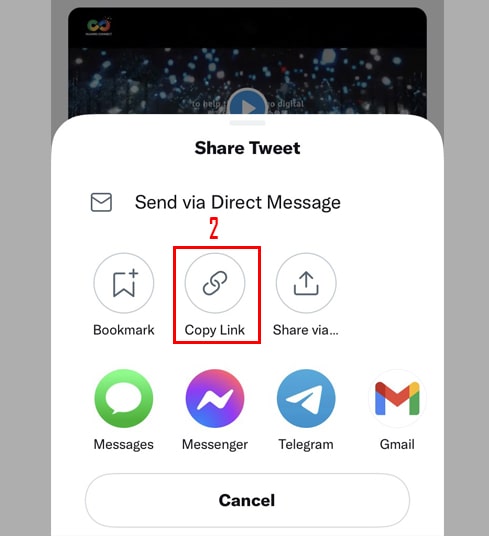
- Step 2: Go to SaveTwitter.Net website, paste the copied tweet link in the search box and press the Download button.
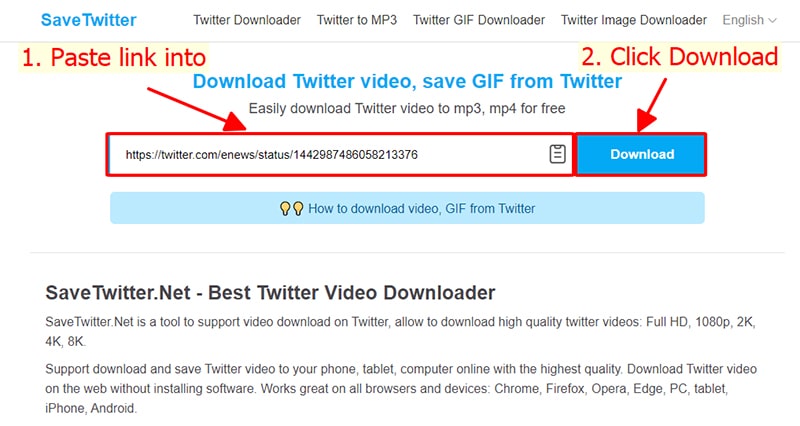
- Step 3: Press the Download MP4 or Download MP3 button and wait a few seconds for the file to download to your device.
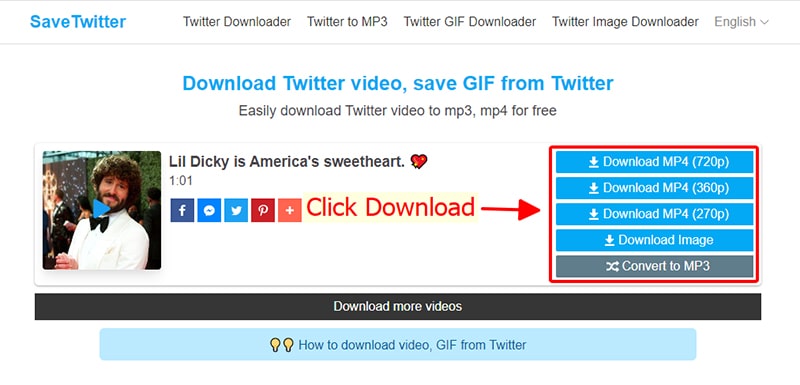
Note
- If you get an error or can't find your video, it's possible that the video you want to download is private, has been removed, or is restricted in certain countries.
- During use, if you encounter an error, please contact us for support: contact.savetwitter@gmail.com